I have a goal for this next year to be a little bit more organized. First up to bat, making sure we get chores done every week. It's not the funniest thing to do, but.....it's got to be done, and if everyone helps, it gets done quicker.
Want to know how I made mine??
First open up Microsoft Publisher. I use this program for tons of things. Since I knew that I was going to be printing out on a 8x8 piece of paper, I clicked on blank pages & created an 8x8 page with .5" margins.
After getting the page, I set to work. I use the WordArt boxes instead of text boxes because I think the text shows up better.
After getting my title set to go, I made little boxes for check marks. As you can see on the left, there is a text box, and then a wordart box next to each other, and all I did was copy & paste the two all the way down the page. I then went through each text box & changed the text {as seen on the right}.
Now, since I was going to be making several of these pages, I found the easiest thing to do was to click *Insert* and then click duplicate page. I then went into the new page, and changed the wording {let's say from bathroom to Kitchen & Dining Room}.
And that's that. I clicked on Print, set the paper size to 8x8 {I had to create it}, and printed all the pages off.
I wanted to be able to use these again & again, so I laminated each one using contact paper.
My kids think it's fun, and really does help keep us on track of what needs to be done.
Thanks for stopping by!

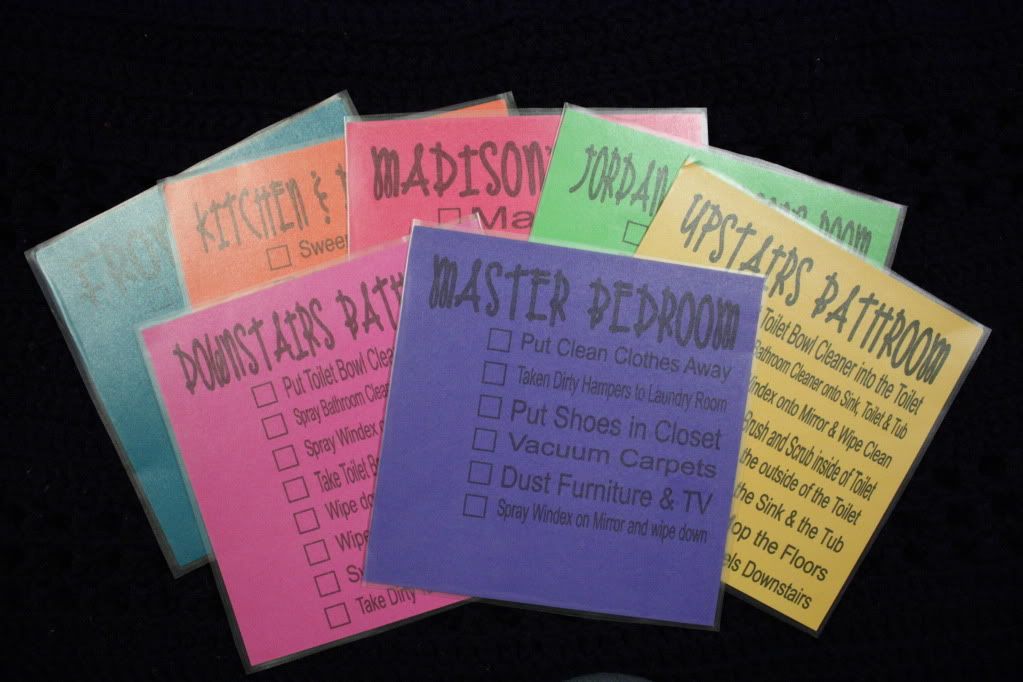
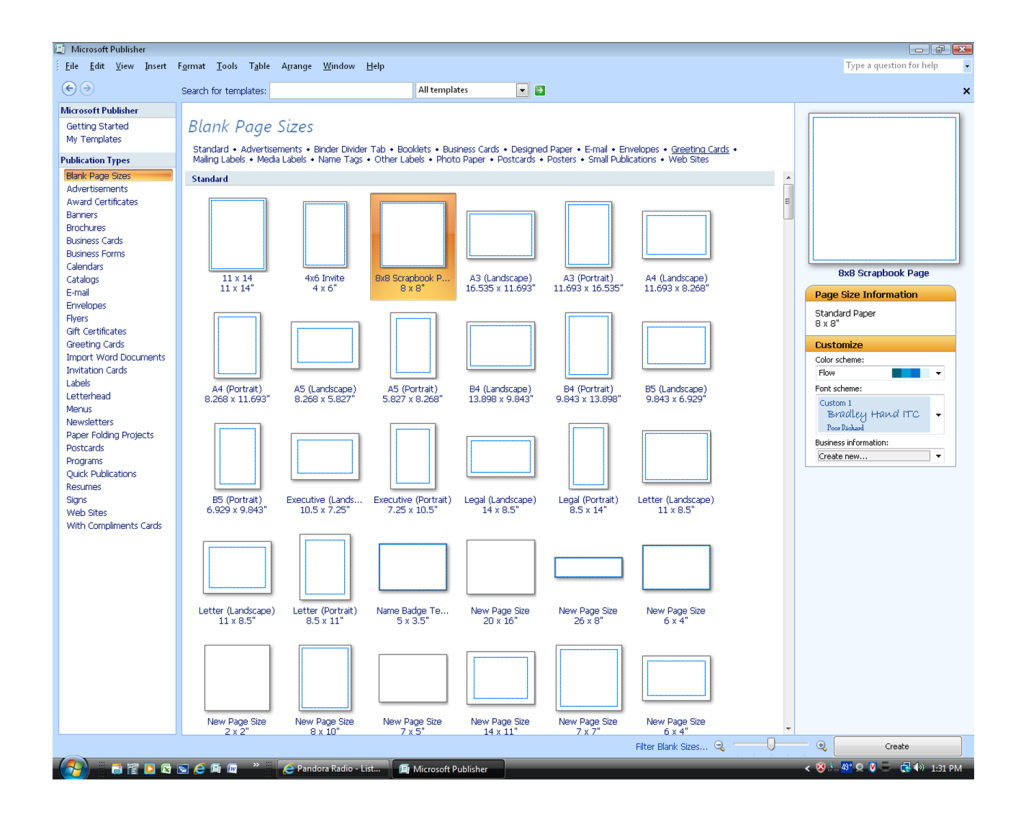
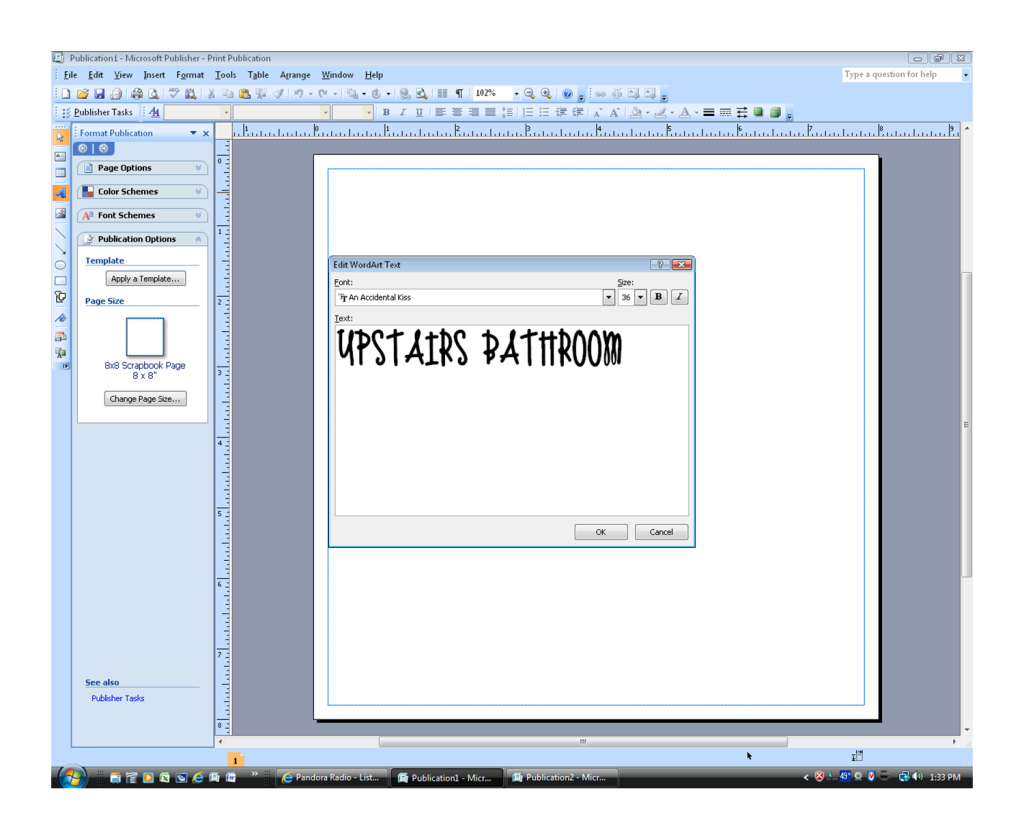

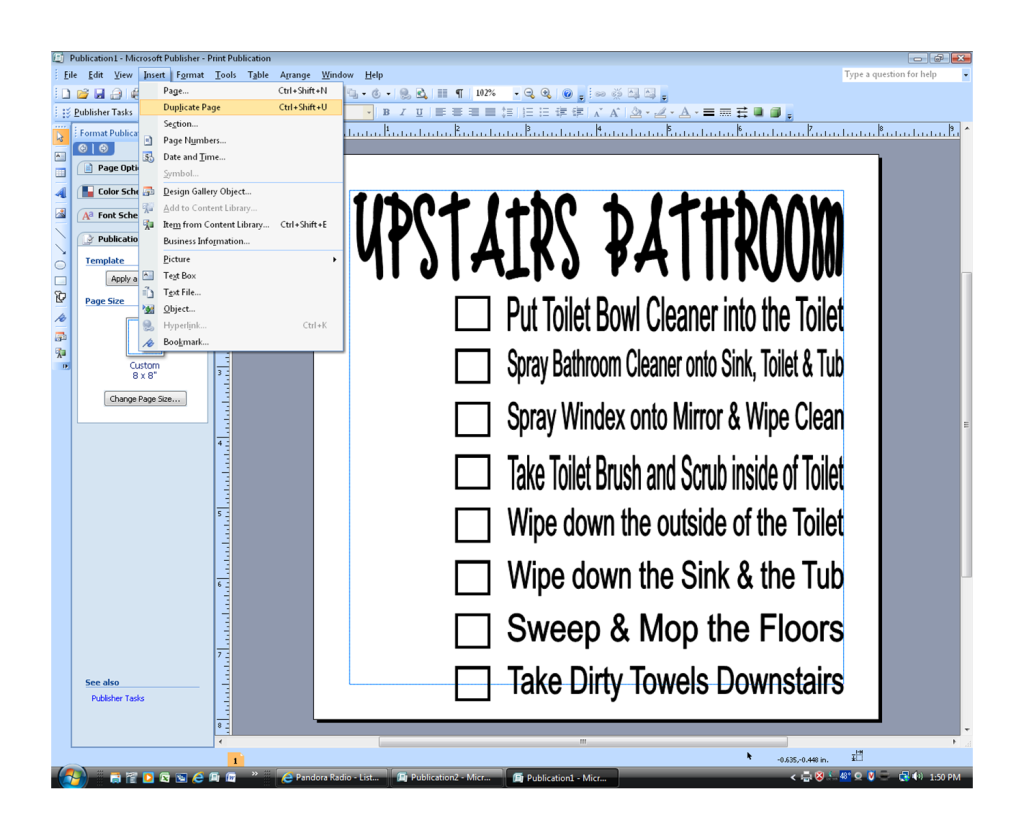
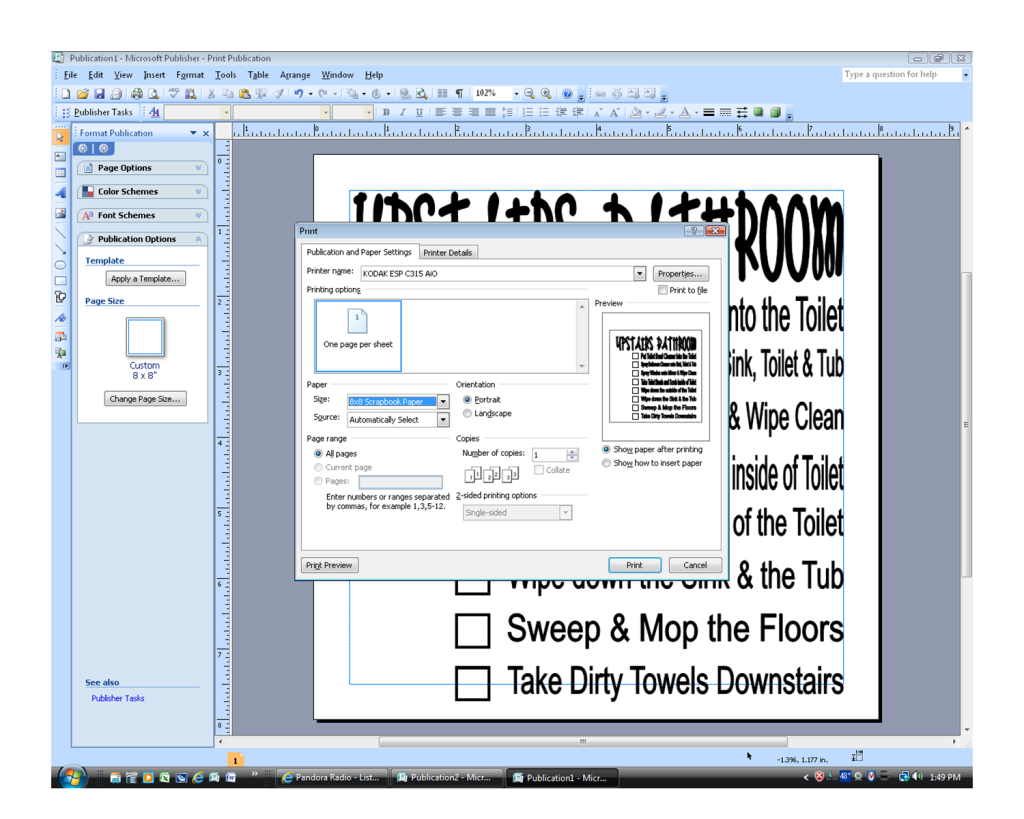

What a great idea! Thank you for linking up to Strut Your Stuff Saturday. We would love to have you come back next Saturday and share more of your incredible ideas. -The Sisters
ReplyDelete